LagAbuse.com is a public hosting bot available for everyone. The only requirement for using it is to have
the newest version of GProxy (provided by the
Eurobattle.net Client) - simply launch the game using
GProxy Gateway.
Current DotA map:
DotA_Allstars_7.00e6Legacy DotA map:
DotA_Allstars_6.90a8Index
How to host ladder dota games
How to host custom games
How to host melee (standard) gamesBasic commands:| Channel/Whisper | |
| !gopub, !pub | creates public ladder DotA game |
| !gopubl, !publ | creates public ladder DotA game with legacy DotA map |
| !gopriv, !priv | creates private ladder DotA game |
| !goprivl, !privl | creates private ladder DotA game with legacy dota map |
| !goprivobs, !privobs | creates private ladder DotA game with observers (can't be rehosted to public game) |
| |
| .dota | creates public custom DotA game (uses ladder DotA map) |
| .dotaobs | creates public custom DotA game with observers (uses ladder DotA map) |
| |
| .map | loads custom map |
| .gopub, .pub | creates public custom game (map loaded with .map) |
| .gopriv, .priv | creates private custom game (map loaded with .map) |
| |
| Lobby | |
| !hcl <rd/sd/ap/cm>, .hcl <rd/sd/ap/cm> | sets the mode for the game (DotA only) |
| !balance | balances the game (DotA only) |
| !start, .start | starts the game |
The complete list of all bot commands can be found
here.
Hosting a ladder DotA game:1. Join lagabuse.com channel by typing
/join la or
/join lagabuse.com2. Type
/w la-dota !gopub <game name> or
/w la-dota !gopriv <game name> to create a public or private ladder DotA game.
3. Join the lobby of the hosted game by selecting it in the game list and enjoy playing.
Example:1. Join the channel
/join la
2. Create the game
/w la-dota !gopub rd


3. Find your game and join it

Hosting a custom game:1. Join W3 channel by typing
/join w32. Type
/w lagabuse.com .map <map name> to load any map containing <map name> from the
maplist. If there are multiple maps containing <map name>, the bot will reply with the list of such maps to choose from. If the map isn't in the list, you can upload it
here.
Note: If there are too many maps containing the <map name>, the bot won't answer, so be specificNote: If you wish to host a non-ladder DotA game, simply type /w lagabuse.com .dota <Game Name>3. Type
/w lagabuse.com .gopub <game name> to create the map you loaded.
4. Join the lobby of the hosted game by selecting it in game list and enjoy playing.
Example:1. Join the channel
/join W3
2. Load the map
/w lagabuse.com .map Legion TD Mega 3.43
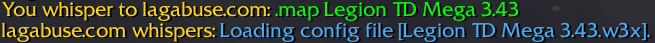

3. Create the game
/w lagabuse.com .gopub legion td
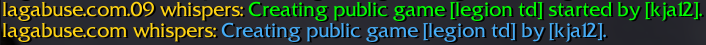

4. Find your game and join it.
